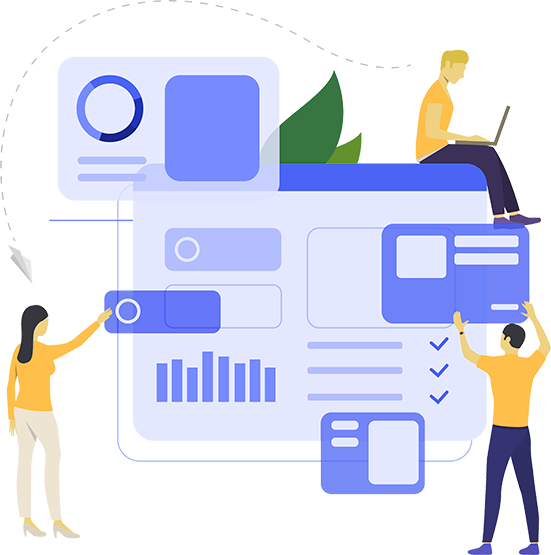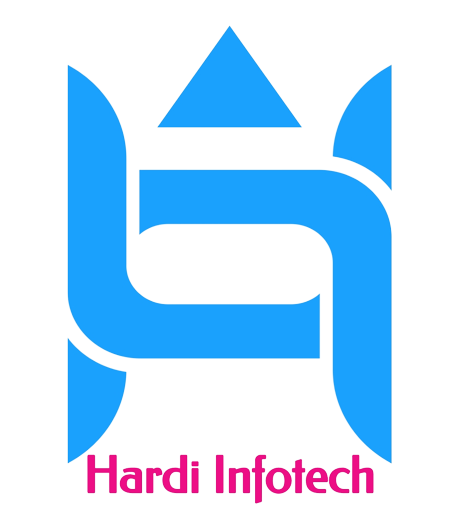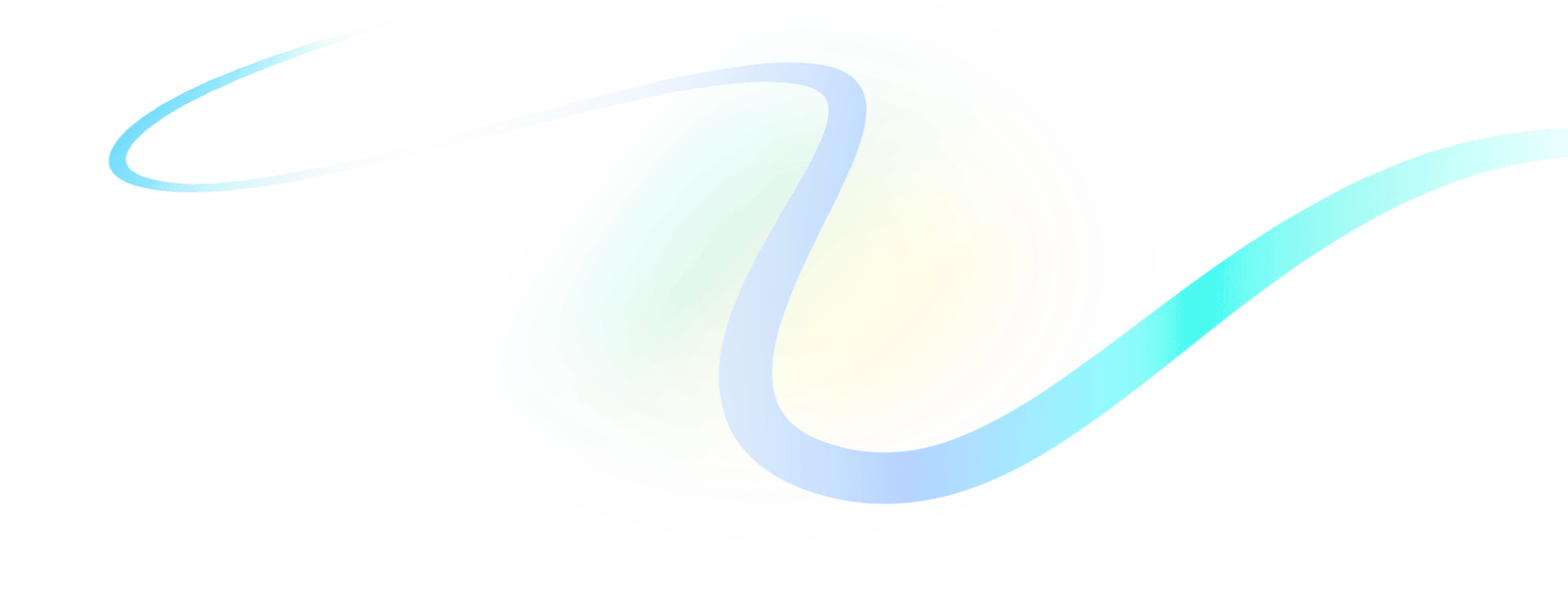
Total Security Software
- Monitors an unlimited number of computers simultaneously
- Performs stealth monitoring in a total hidden manner
- Takes screenshots of computer screen at specified intervals

Total Security Software
- Makes you aware about every pressed key
- Keeps a track of all internet activities
- Keeps a track of all applications launched with time and application name
- Track every email activity that is accessed without using SSL connection
- Tracks passwords typed by user with login time
- Keeps a track of every print command given with file name printed, print time and printer name
- Automatically deletes the outdated monitoring logs
- Provides option to save the monitoring logs in the HTML format
- Makes no change in the employee’s data
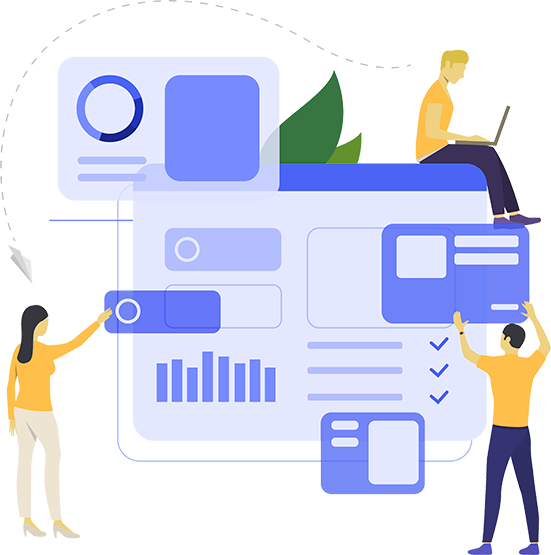
Salient Features
A short description of all the features integrated with the Computer Activity Monitor.


Internet Monitoring
The software keeps track of all internet activities including browsing history, pages visited, visit time along with username. At the organizational level, you can always keep record of what your employees have been surfing and ask them not perform any unwanted internet activity.


Invisible Screenshots
The software invisibly captures screenshots of the computer screen at specified intervals. You can set the maximum number of screenshots. It gives you an option if you want to capture the screenshots of only the active window. It also allows you to save the screenshots date-wise.

Accessed Applications Report
Total Security Software also facilitates you to keep a record of all applications accessed by the user. It provides complete details of each application launched along with the application name, launch time and executable path.

Report on Monitored Email Activity
The software also provides the complete details of all emails accessed without using Secure Socket Layer (SSL) connection along with the date, time, subject, attachment of a particular email. It also lets you check the content of every mail sent or received.

Unique Tracking Ability
It provides complete details of each key and passwords typed by the user along with information such as last login time, application & username. Also keeps a track for all given print command along with information such as printer name, print time, the content of the printed file & username.

Enable Monitoring Schedule
The user can also set the scheduler to monitor computer activity during a particular period. For that simply checkmark ‘enable monitoring schedule’ feature and specify the time range by defining initial time using ‘from’ and final time using ‘Till’ sections.

Unified Log Recording
The tool prepares different log reports based on various employee activities. These log reports are snapshot logs, keystroke logs, Internet activity logs, Application history logs, clipboard logs, Email history logs, password logs, and printed document logs. With the help of these records, you can easily get an idea about the activities of any employee.

No Change in Employee Data
The tool remains hidden from the employee and performs only a simple capturing of data. It does not alter any file, rename it, or delete it. There is also no chance of data leakage or any unauthorized use as only the Administrator can get access to the employee monitoring data.

Interactive User Interface
The user-interface of the software is user-friendly and straightforward. It incorporates all the major features on the home screen, and you can quickly select them and conduct the whole monitoring with the minimum effort and time.
FAQs of Kernel Computer Activity Monitor